The Library Media Center is launching a new and technologically improved way to read book reviews starting in March of 2014 – all you have to do is scan a QR barcode with an iPhone or Andriod.
According to Media Specialist, Theresa DiGeronimio, who is heading the project, downloading a scanner app (such as QRReader) and reading the review is as simple as 1-2-3. After downloading the app, all you have to do is scan the QR barcode and voilà – the review you wanted to read, with the student reviewer’s name, is revealed.
DiGeronimo stresses that this is a fun and simple way to read about a book of interest, saying, “Anyone can use the QRReader and download the app on an iPhone/or Android.”
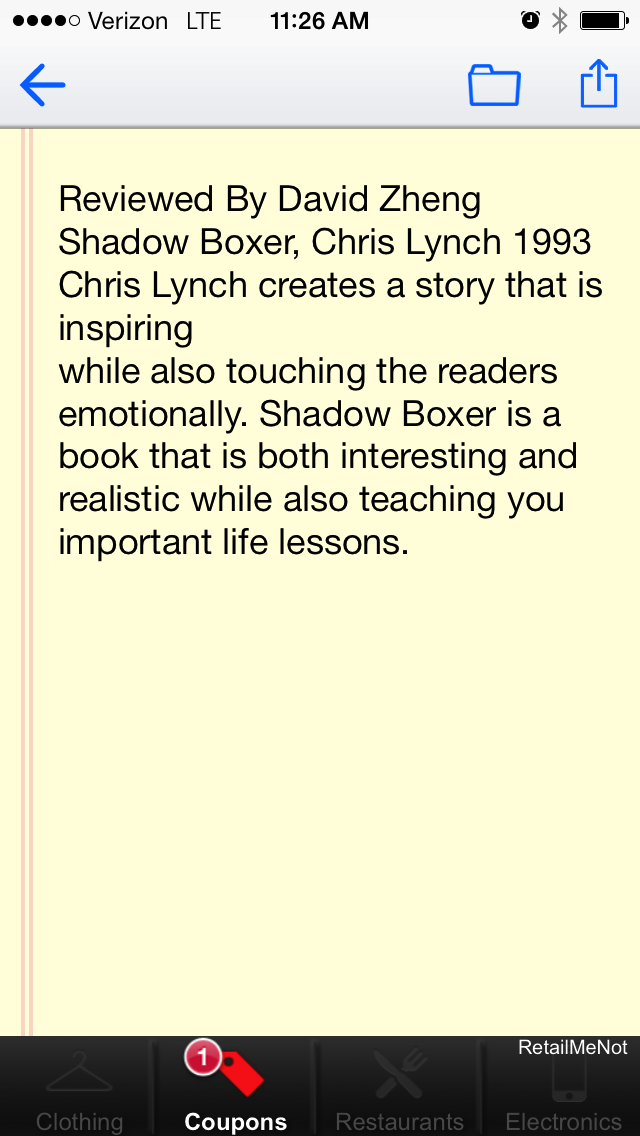
To write a review is also a simple process. After reading a book of your choice from the Library Media Center and getting approval from DiGeronimo to write a review, you write a short opinion piece about the work – explaining why you like or do not like the book. DiGeronimo will then turn your review into a scannable QR barcode (see picture for an example of a QR barcode).
DiGeronimo points out that the mission of the QRReader and QR barcodes is to encourage students and staff to read more often and “turn to a new page.” Hopefully reading reviews written by a familiar classmate will prompt someone to else to pick up that book and read.
