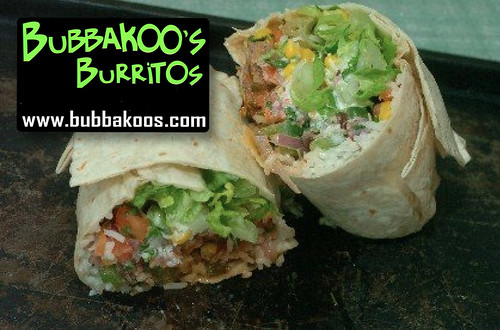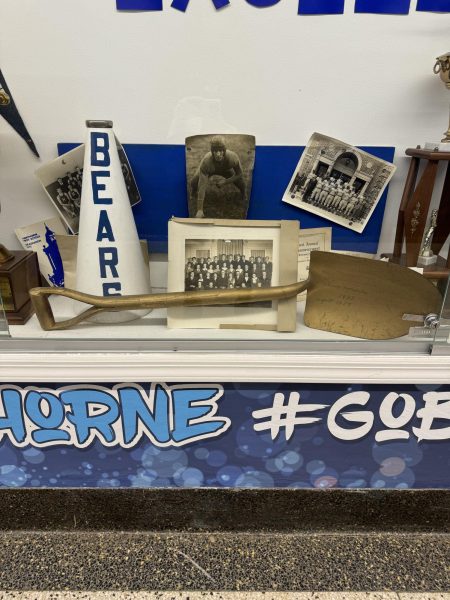Hawthorne High School’s Library Printer Reminder
February 13, 2018
Hawthorne High School is proud to be able to let their students use the library printer when necessary. The students are very lucky because in most schools the students have a limited amount of paper allowed to be printed in a certain time period. The expense for the printer itself, along with the paper and ink has gotten very high. Technology is unpredictable, and with that being said, the library printer does not connect with the computers right away. If a student or teacher prints the same document continuously, because it does not print right away, the printer still prints all of the copies of that one paper that the student or teacher needed. At the end of the day, there is always a stack of unnecessary printed paper and that is because of this problem.
The Clarion interviewed Hawthorne High School’s Media Specialist, Ms. DiGeronimo, about the following problems, concerns, and possible solutions.
The Clarion: What concerns do you have for the amount of resources being wasted from the students continuously using the printer incorrectly?
Ms. DiGeronimo: With the amount of paper being wasted, you would find it startling. It is an extreme waste of resources and bad for the environment. The paper and ink needs to be conserved to last the entire school year and it concerns me that students don’t have a sense of obligation to conserve supplies and our environment. Students do not understand that when one is hitting print repeatedly that you do not need to continue to press print. Tell a teacher or myself that the printer is not working and they will try their best to fix it or find help to fix it.
Unlimited printing for students is a privilege that can no longer be taken advantage of. If students do not respect these resources provided by the school, there will be consequences. The student body and faculty have to be patient with the printer. Thank you in advance from the faculty and the library!
REMEMBER: If the printer does not print, do not keep pressing the print button on your computer. Instead go ask for help!